
This tool allow you to run JavaScript executed directly on the instance server.
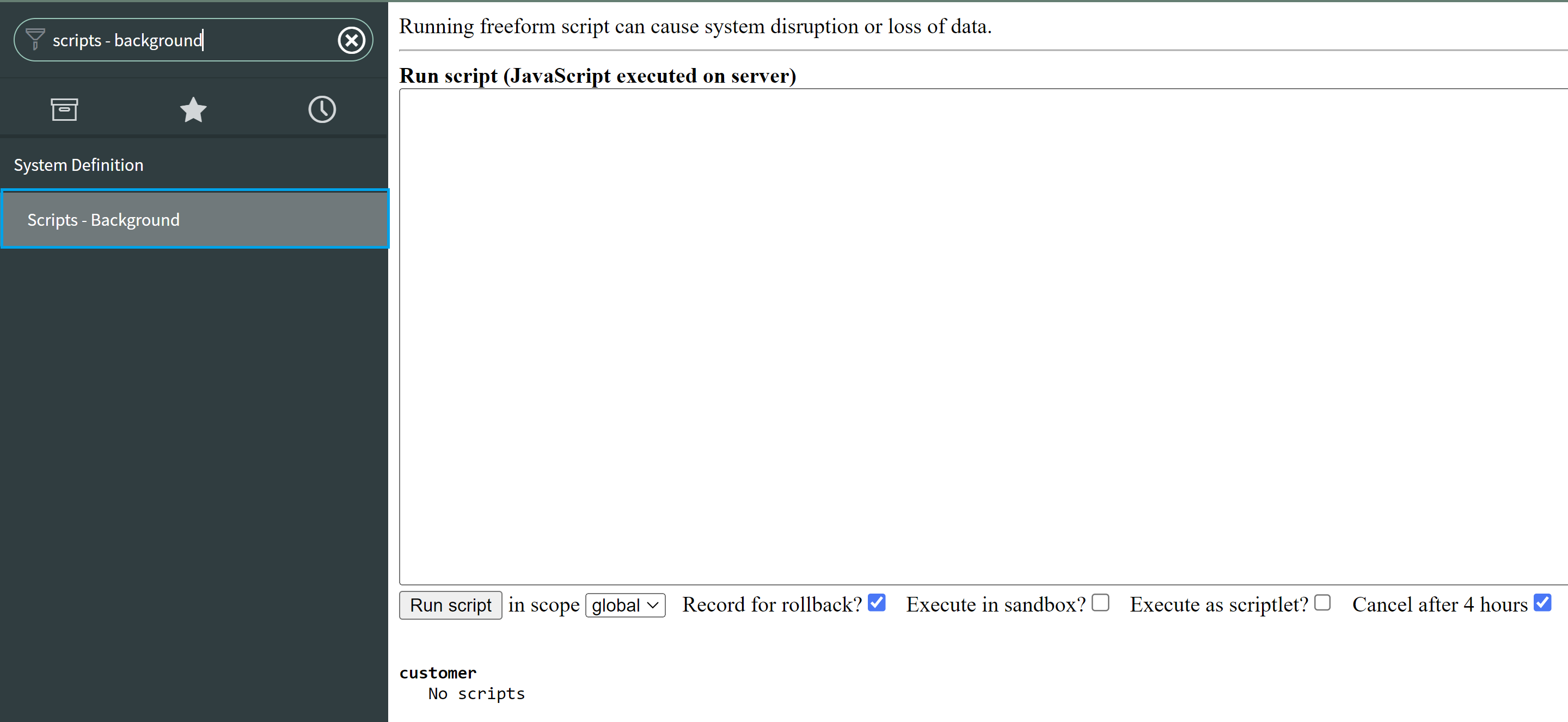
With the tool you can:
- Delete single or larger volumes of records from a target table.
- Add new data to columns in the target table.
- Modify single or larger volumes of records in a target table.
How to locate the ‘Background script’ tool:
To find the ‘Background script’ tool go to: https://[instance_name].service-now.com/nav_to.do?uri=%2Fsys.scripts.do
Below are some example scripts and how to use them (note – usage of scripts examples below are done at your own risk):
Update Record Example
Update a ‘Location (cmn_location)’ record with values ‘Life Cycle Stage (life_cycle_stage)’ = ‘Operational‘, and ‘Life Cycle Stage Status (life_cycle_stage_status)’ = ‘In Use‘. | //Use right click > copy query from SNOW list to get this var query = “name=BG Script Test“; //update these with the states to use var lc_stage = “Operational“; var lc_status = “In Use“; try { //return record count and lock records var loc = new GlideRecord(“cmn_location“); loc.addEncodedQuery(query); loc.query(); gs.info(loc.getRowCount() + ” records found to update”); while(loc.next()) { loc.setWorkflow(false); //disable business rules loc.autoSysFields(false); //disable updated by of who ran script loc.life_cycle_stage = lc_stage; loc.life_cycle_stage_status = lc_status; loc.update(); } gs.info(“Done”); } catch(e) { gs.info (“Error: ” + e); } |
| Update Latest Overall Status & Reporting Categorization on Task Table. | //Use right click > copy query from SNOW list to get this var query = “company=a4b84ab26f107e4c8dbaf150bf3ee452^number=INC0402918^ORnumber=INC0402908“; //update these with the states to use var lc_reporting = “Value 1“; var lc_latest = “Value 2“; try { //return record count and lock records var loc = new GlideRecord(“task“); loc.addEncodedQuery(query); loc.query(); gs.info(loc.getRowCount() + ” records found to update”); while(loc.next()) { loc.setWorkflow(false); //disable business rules loc.autoSysFields(false); //disable updated by of who ran script loc.u_reporting_categorization = lc_reporting; loc.u_latest_overall_status = lc_latest; loc.update(); } gs.info(“Done”); } catch(e) { gs.info (“Error: ” + e); } |
Delete Records Example
| Delete incorrectly created task_sla records. (Note: The query cannot be constructed against against a database view (like for example incident_sla). You need to build the query against a table such as task_sla as data cannot be modified or deleted via a database view). To navigate to the task.sla table type: task_sla.list See query format below to be constructed via dot-walking: 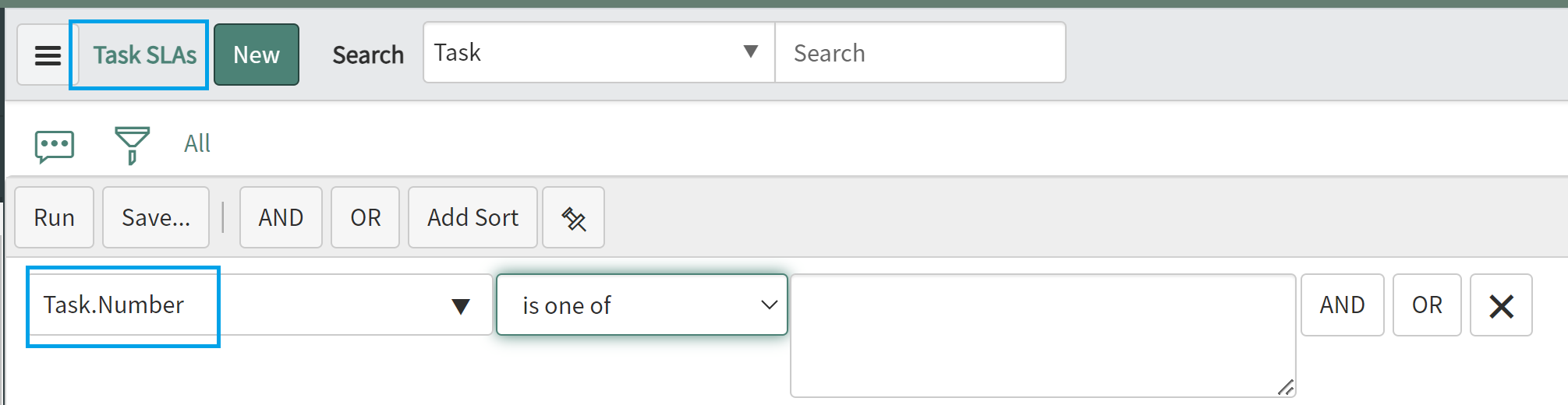 https://[instance_name].service-now.com/task_sla_list.do?sysparm_query=task.numberIN&sysparm_view= | / DELETE SLAS / //UPDATE THE QUERY – BE SURE THAT YOU HAVE THE CORRECT QUERY //QUERY MUST BE SELECTED FROM task_sla not incident_sla! var query = “task.number=INC0402959“; try { var sla = new GlideRecord(“task_sla“); sla.addEncodedQuery(query); sla.query(); gs.info(sla.getRowCount() + ” records found to remove”); sla.deleteMultiple(); gs.info(“Done”); } catch(e) { gs.info (“Error: ” + e); } |




