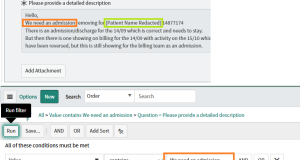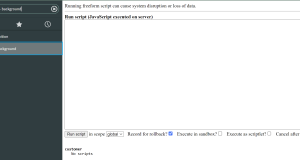By knowing where the bookmarks & favorites are stored we can do the following:
- Export/back-up the bookmarks/favorites records up as .xml for future import if we ever move to a new instance (or change company we work for).
- Copy the bookmarks/favorites, modify and re-import them for another User or Users.
How to locate the bookmarks/favorites:
- To find your bookmarks/favorites go to sys_ui_bookmark table e.g. https://[instance_name].service-now.com/sys_ui_bookmark_list.do?sysparm_query=&sysparm_view=
From here you can:
- If all your conditions are compatible with a new instance you can export them as XML and import them in to the new instance.
- Bulk Import (update), and change name to new user, then Bulk Import (Insert) to create new favorites for a different User/Users.
- Open a record, change ‘User’ value and ‘Insert’ or Insert and Stay’ to clone your bookmarks/favorites and give it to someone else.
- Change the ‘User’ value from one name to another if you for example have a new profile and want to keep your old bookmarks/favorites.