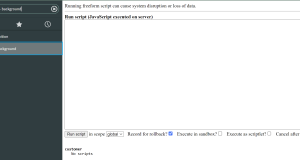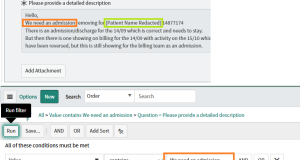Most admins know about the .list and .form shortcut, but if you aren’t familiar with the notion: entering a table name (such as cmdb_ci) into the application navigator filter bar, followed by a dot and the word list, then pressing Enter, will automatically redirect you to that table’s list view. Enter .form rather than .list, and you’ll be directed instead to the New record form on that table.
What many more don’t know about the application navigator filter shortcuts, is that if you enter form or list in all-caps (i.e. cmdb_ci.LIST) before pressing Enter, it will open the corresponding page in a new tab, rather than the current one.
| SHORTCUT | OUTCOME |
| cmdb_ci.list | Display all Configuration Items in record list view. |
| cmdb_ci.LIST | Display all Configuration Items in record list view (new browser tab). |
| cmdb_ci.form | Display a form view for new Configuration Item creation. |
| cmdb_ci.FORM | Display a form view for new Configuration Item creation (new browser tab). |
With the above knowledge you can build a library of shortcuts that should speed things up.
Launch related article: How to Export/Import Favorites between instances.