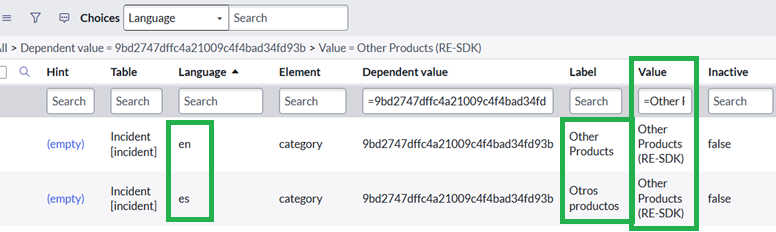There is a difference in how you add/update a language translation in ServiceNow for standard fields and for the System Process Flow:
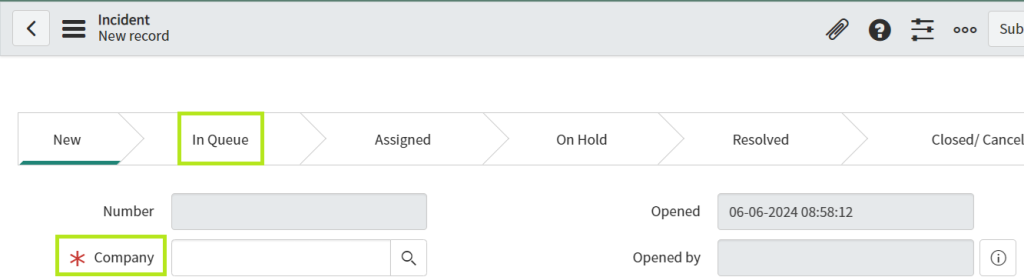
Different tables of translation:
Normal Labels (like ‘Company’ in the above image) are translated in the ‘Field Labels’ form (System Localization -> Field Labels)
https:// [instancename].service-now.com/sys_documentation_list.do?sysparm_query=&sysparm_view=
System Process Flow Labels (like ‘In Queue’ in above image) are translated in the ‘Translated Name / Fields’ (System Localization -> Translated Name / Fields)
https:// [instancename].service-now.com/sys_translated_list.do?sysparm_query=&sysparm_view=
To Update Language in Record Producer:
Go to the Record Producer variables tab, look at the question field – NOT the name
- swap to the language using your ui menu
- Modify the question value then save the record.
- Swap language back to english.
- you should see the english the same as before.
You can now also see the same translation in the Translated Name / Fields table:
https://[company name].service-now.com/sys_translated_list.do?sysparm_query=sys_updated_onON2024-06-20%40javascript%3Ags.dateGenerate(‘2024-06-20’%2C’start’)%40javascript%3Ags.dateGenerate(‘2024-06-20’%2C’end’)%5Esys_created_byLIKELoman&sysparm_view=
Translating Choices in Choice Table (Incident Category & Subcategory as an example):
When creating a new language record (setting Language = ‘es’ for Spain as example) please make sure that the ‘Value’ remains the same between ‘en’ (English) and ‘es’ (Spanish) as if not both choices will show in the drop down against Spanish Local Language settings. This goes for both Category and Subcategory: